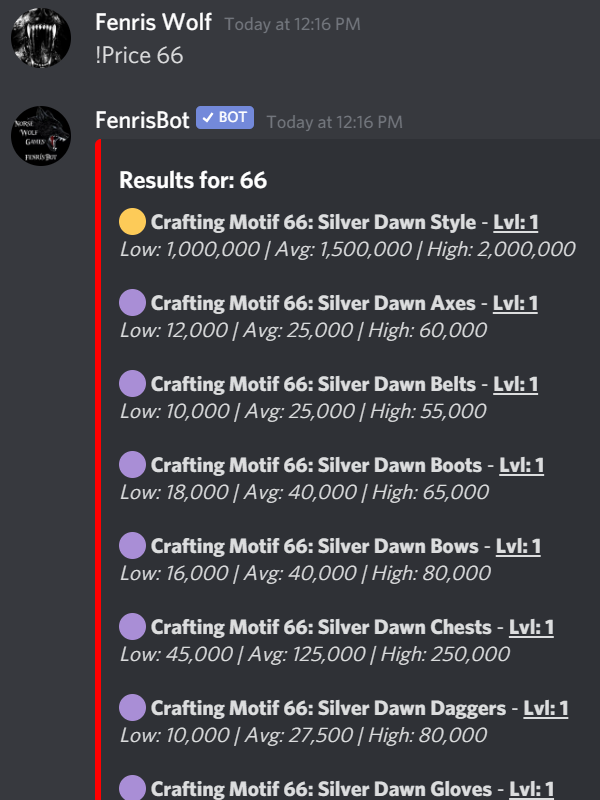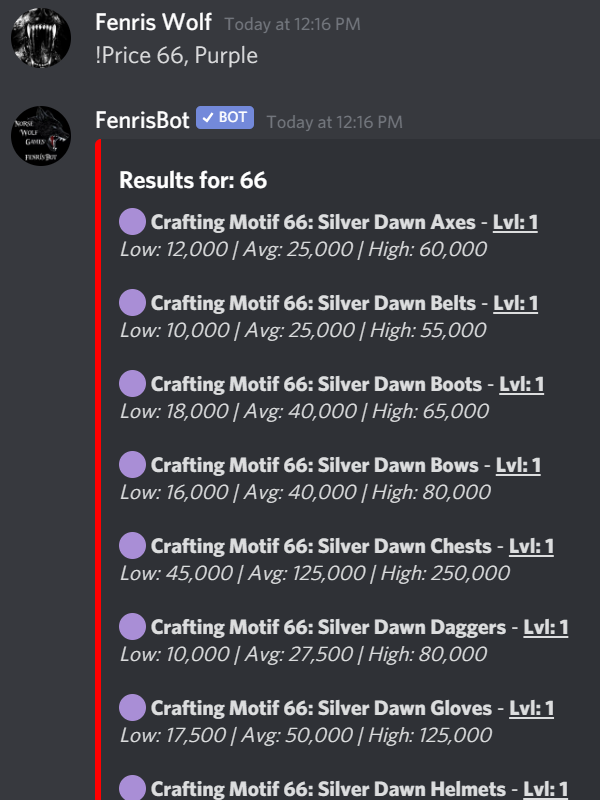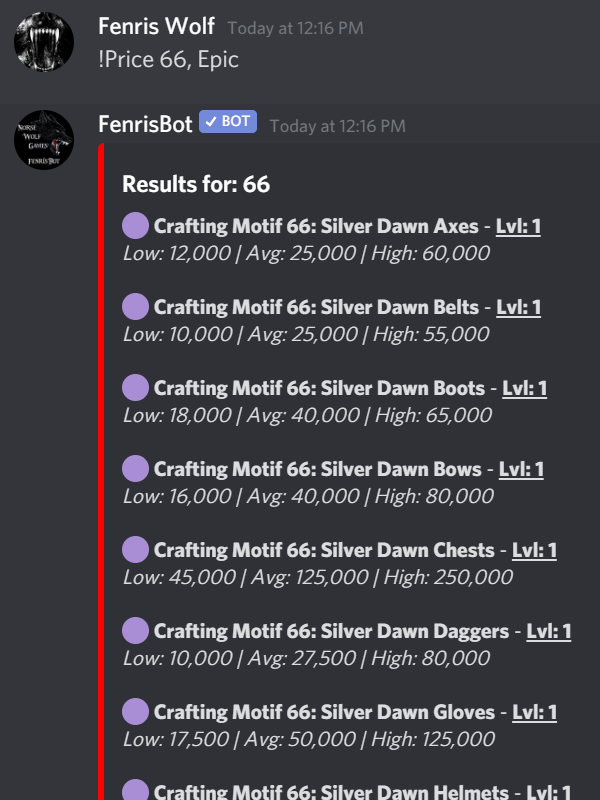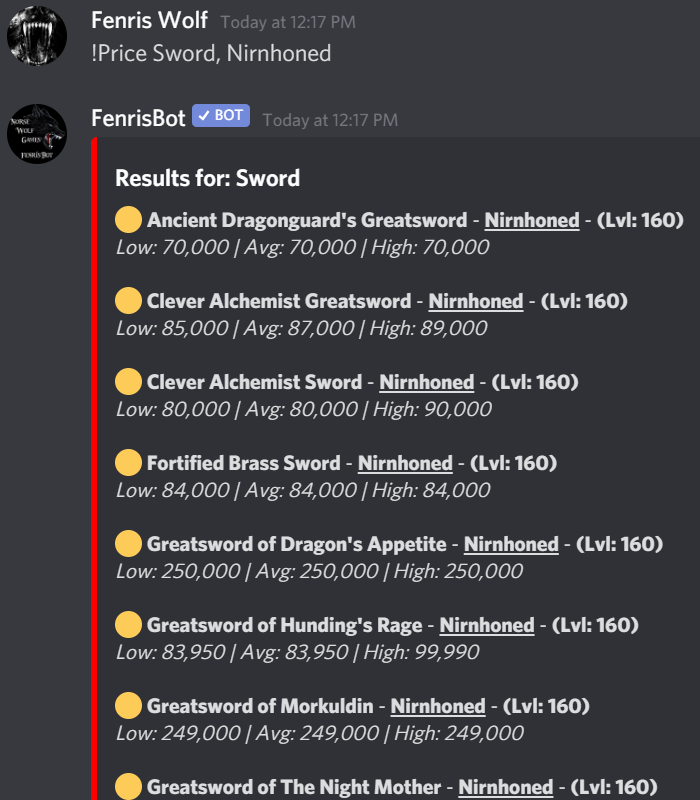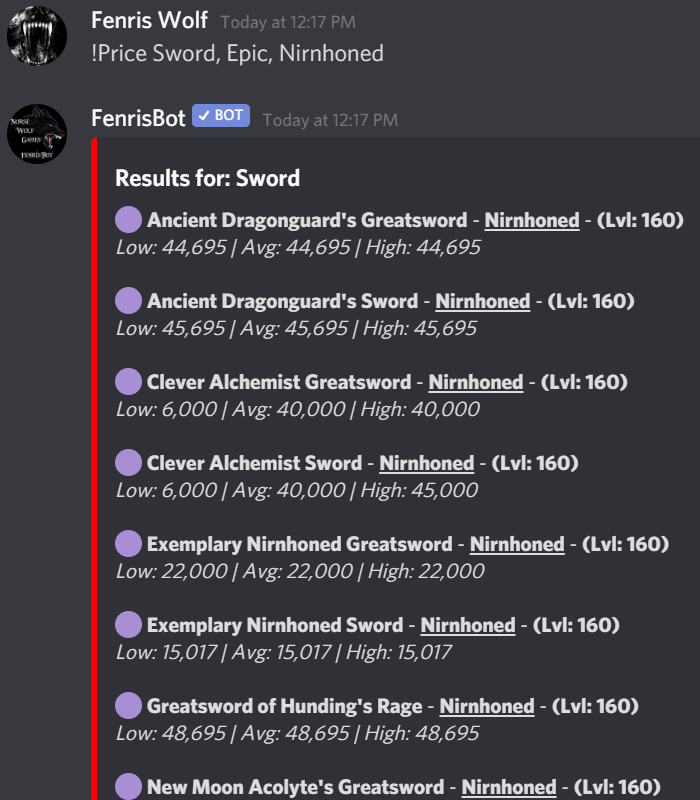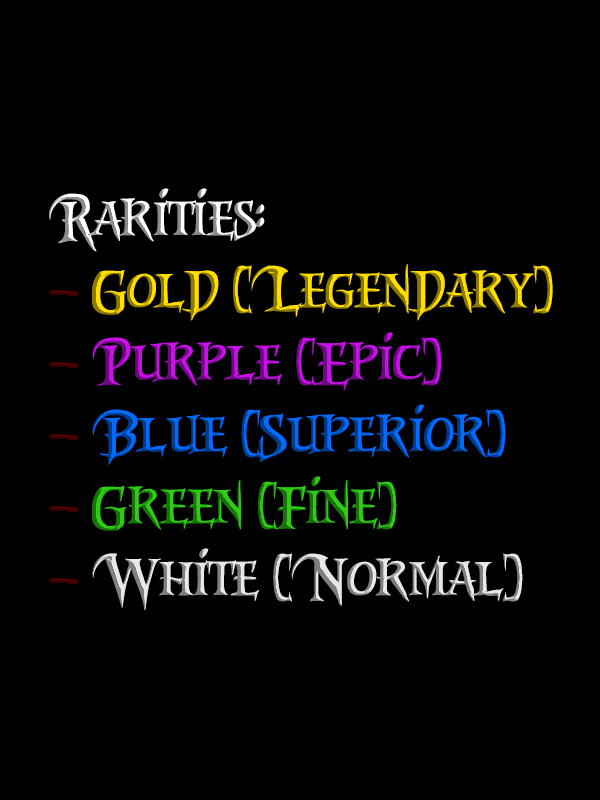Price Command
The Price command will help to price an item.
Please note that this command does not use TTC any more. Prices are now being sourced from in game on Playstation. This is a much slower method, but prices are always being adjusted.
Because of the extra time it takes to update this command, prices may fall out of date quickly (especially during events), but this is a great tool to use as a baseline.
As always, use the tool to get a rough idea of where prices might be and then adjust to where you feel it would best sell for you.
Use !Price [Item Name] to bring up the first 15 closest matches to your entry.
Use !Price [Item Name], Rarity to filter down those matches to a given rarity.
Use !Price [Item Name], Trait to filter down those matches to a given trait.
Use !Price [Item Name], Material to ensure that you get matches to materials only.
These can all be used together if wanted so something like !Price [Item Name], [Rarity], [Trait] will filter items down to closest matching itemname with a given rarity and trait.
All items are max level in the database at this time for size constraints so you do not need to search by level.
DO NOT USE COMMAS unless you are searching for traits. Searches do not need special characters [. , / ` ']. Otherwise the bot may not return any results.
Examples:
Because of the extra time it takes to update this command, prices may fall out of date quickly (especially during events), but this is a great tool to use as a baseline.
As always, use the tool to get a rough idea of where prices might be and then adjust to where you feel it would best sell for you.
Use !Price [Item Name] to bring up the first 15 closest matches to your entry.
Use !Price [Item Name], Rarity to filter down those matches to a given rarity.
Use !Price [Item Name], Trait to filter down those matches to a given trait.
Use !Price [Item Name], Material to ensure that you get matches to materials only.
These can all be used together if wanted so something like !Price [Item Name], [Rarity], [Trait] will filter items down to closest matching itemname with a given rarity and trait.
All items are max level in the database at this time for size constraints so you do not need to search by level.
DO NOT USE COMMAS unless you are searching for traits. Searches do not need special characters [. , / ` ']. Otherwise the bot may not return any results.
Examples:
- !Price 66
- !Price 66, Purple
- !Price 66, Epic
- !Price Sword, Nirnhoned
- !Price Sword, Epic, Nirnhoned
- !Price Wormwood, Material
- !Price Wormwood, Mat